¶ Reading Meeting Summaries
All elected bodies in DiEM25 provide summaries of what was discussed at each of their meetings. You can browse these summaries by clicking on "Accountability > Meeting Summaries" in the Members Area menu. On that page, click on the collective you're interested in, in order to read their summaries:
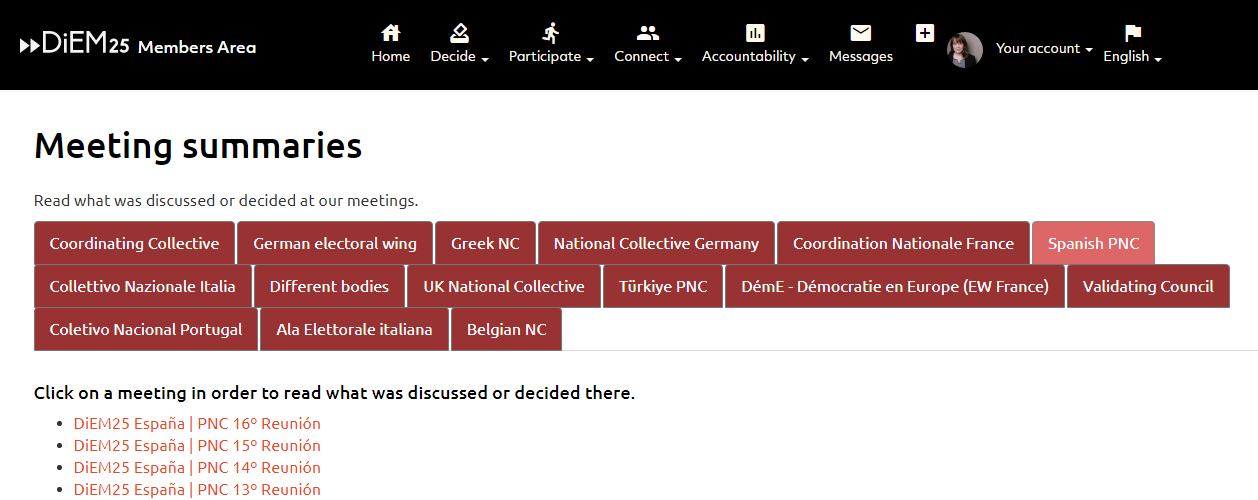
¶ Uploading Meeting Summaries
At least one member of each National Collective and other elected groups will have access to upload the group's meeting summaries. If that's you, go to this page in order to upload a new meeting summary. The form is straightforward. Only note the People field: this field must match one of the tab names you see above. If you use a slightly different name, a new tab will be created and members won't be able to easily find all meeting summaries for your country.